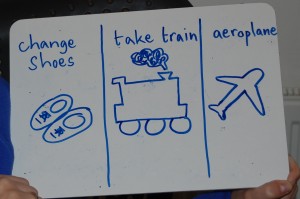As I mentioned in the last post, I use Cliniko to manage my appointments, invoices and case notes. This is the only online practice management software I’ve tried and it’s working for me. I use it on my desktop computer at home, and my phone and iPad when I’m out and about, which means I always have my client files with me. Continue reading
Tag Archives: iPad
Becoming Independent: Deciding what resources to buy

I kept two principles in mind when deciding what I needed to buy or borrow to start my therapy business:
- Wait and see what I need and then buy it – with internet shopping lots of things are available on next day delivery.
- Buy things that can be stored easily and used for multiple purposes – as I’d need to store everything at home and then carry it to therapy sessions.
Becoming Independent: Choosing where to work and finding a therapy room
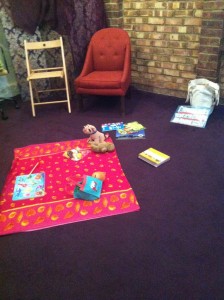
I don’t have space to see clients at my flat. I needed to decide if I’d go and visit people, or rent a therapy room and have clients come to me. When I calculated how much time I’d spend travelling from family to family, I realised I’d only be able to see 4 or 5 clients in a day. It made more sense for me to rent a room, I’m able to book in between 6 and 8 clients a day.
There are of course advantages to seeing clients in their own home or educational setting. There are also advantages to seeing people in a distraction free, neutral space where both children and their parents can focus on the therapy session.
I work part time, so I looked for rooms I could rent by the hour or day. I’ve used 5 different therapy rooms and learnt what’s important to me, here are some things to consider. Continue reading
Improvising when a haircut doesn’t go to plan

Last week I had what I thought was a winning therapy idea, when it didn’t pan out I had to improvise.
Two of my kiddies are working on verbs and we’d been practising “cutting.” I’m targeting /sn/ clusters (“snip!”) with another child. I was inspired by some recycled packing materials to try a hair cutting activity.
I drew faces on paper and taped wavy, strings of cardboard packing stuff on for hair, it looked great. I handed a pair of children’s scissors to the girl working on “snip” and she gave it a good go. But the scissors were too small and not sharp enough to cut the “hair” – oh dear. We started snipping other bits of paper, and then rapidly moved on to sticking things on to a picture of a “snail.” For the two boys working on “cutting” it was Toca Hair Salon to the rescue – phew.
Therapy is all about improvising: therapy sessions rarely go exactly to plan. We can’t follow a recipe, instead we spontaneously make communication opportunities from whatever is available, and teach parents to do the same.
Little Bee Speech’s Articulation Test Center
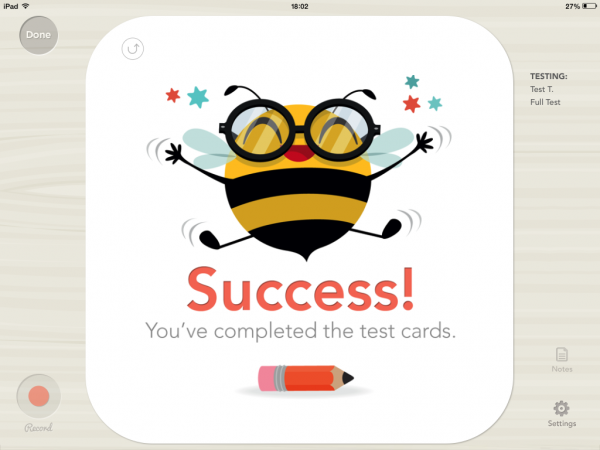
The team at Little Bee Speech kindly gave me their new Articulation Test Center to try out and review. I haven’t used an app to assess a child before, so I was intrigued to see how it would go.
I used the Test Center with a 4 and a half year old girl, who I know well. I watched the comprehensive video tutorial of how the app works before I began. Read this post on the Little Bee Speech Blog for a detailed description of how to use the app and all its features. Continue reading
Online Picture Resources for making Therapy Visual
 When I started my independent practice I needed the equipment to make visual resources (picture cards for speech sound work, verb pictures for posting and fishing, and colouring sheets to target comprehension.) I researched the symbol writing software I’d used in the NHS; I found it wouldn’t work on my Apple iMac and it cost £100. It was time to look at the alternatives. Continue reading
When I started my independent practice I needed the equipment to make visual resources (picture cards for speech sound work, verb pictures for posting and fishing, and colouring sheets to target comprehension.) I researched the symbol writing software I’d used in the NHS; I found it wouldn’t work on my Apple iMac and it cost £100. It was time to look at the alternatives. Continue reading
Speech and Language Therapy App Review: Colourful Semantics for iPad
I’ve been using my iPad in therapy for the last couple of years. I tend to use apps which aren’t specifically for speech and language therapy (like the fabulous ones from Toca Boca) as motivators and to work on language and social skills through play.
When the team at London Speech Therapy tweeted a request for bloggers to review their Colourful Semantics app I volunteered. I was given a complimentary copy of the app in order to review it.
The principle of Colourful Semantics appeals to me, as I’m a fan of clear structure, but the hundreds of small pieces of coloured paper always put me off! Watch Helen Blatchford explain how Colourful Semantics works.
This app removes the need for lots of printing, cutting and laminating, it’s all there ready to go. The app is loaded with a set of photos and the corresponding sentences. You can work at various levels: who, what doing, what, where and describe – which are all colour coded. When you start the game, a photo is presented and the child is asked a set of questions, for example: “who is in the picture?” The child responds by selecting the correct symbol from a choice of four and is given feedback as well as an opportunity to practise saying the sentence after the model.
What I like about the app
- It can collect data about a child’s performance, the app tracks how a child is doing – what a time saver.
- The app is visually motivating for children, and I think they’d find it fun and engaging.
- There is a clear structure, so children would quickly learn what they’re expected to do.
- The voice that says each sentence is a lovely clear British accent!
- The app is customisable; you can turn the music off (I’m easily distracted,) turn the praise off (see my view on praise here) and mute the rather directive: “your turn to say it.”
Things I think could be improved
- It seems to present the pictures in the same order each time you play, which becomes repetitive.
- The app presents the whole sentence (the cat is eating food outside) when you’re on the simplest level and the child is practising ‘who’ – which is confusing.
- It’s wonderful that you can add your own photos to the app, however the procedure is currently time consuming and some of the options (e.g. symbols) I required when I tried to add a picture of myself eating a bowl of soup weren’t available.
Mirla Gaz uses this helpful heuristic when reviewing apps:
“In order for me to recommend a therapy app, I need to feel that it can simplify the life of the therapist and will be a fun learning experience for children.”
This app will be a fun learning experience for children. When I compare this version of colourful semantics to the paper based one, it absolutely simplifies life for the SLT. However, in its current form, adding your own photos is not yet simple enough for me to justify the £27.99 price tag.
Where’s my visual timetable?
A recent experience gave me a powerful reminder that the children we work with need to feel calm in order to learn and develop their communication skills.
We were about to fly to South America on an evening flight. I’d planned to come home from work and travel to the airport with my partner. But for some technical reason, we couldn’t check in online. Panic! Suddenly the plan needed to change.
When my partner suggested a new plan—going directly from work to the airport—I started mumbling incomprehensibly about not having the right shoes on and my ID badge. I said it was impossible and insisted that the original plan was better. The more anxious and angry I got, the harder it was to think rationally.
Looking back, I realise I needed a visual timetable! If my partner had used symbols to talk me through the sequence of events, it would have reduced both my anxiety and my difficult behaviour. I would have been able to think more clearly, see that the steps were logical, and realise they allowed me to reach my goal: getting to the airport on time.
The same principle applies to the children we work with: they need to feel calm in order to learn and develop their communication skills. We should take the time to prepare a visual timetable for each session, to minimise anxiety and create the right conditions for learning.
In one of her workshops, Gina Davies reminded me that visual support can be quick to produce and low-tech. She demonstrated using an A4 sized whiteboard to produce a “now” and “next” style timetable in front of the children. This can also support the development of early literacy skills if you hold the board so the children can see you drawing and writing.
At the other end of the technology scale there must be visual timetable style apps on the iPhone or iPad. Have you used any? I’d love some recommendations.